Did you know nearly 95% of searches are now on mobile? This huge number shows how important it is for businesses to focus on mobile SEO to do well on search engines1. Making your website work well on phones isn’t just nice to have, it’s necessary. Since 2019, more people search on their phones than on computers. Google likes sites that load quickly and are easy to use on phones.
Mobile SEO is all about making websites great for phone use. It helps businesses show up higher in search results. It’s important because more people use their phones to look things up and shop. Google started to prefer mobile-friendly sites back in 2014. Now, good mobile SEO means not just having a site that adjusts to different screen sizes. It also means the site should load quickly and be easy to navigate, no matter the device.
Key Takeaways
- Mobile searches account for almost 95% of the search market1.
- Google’s ranking prioritises mobile-friendly website design.
- User experience and quick load times are essential for mobile SEO.
- Effective mobile optimization enhances visibility on SERPs.
- The trend of mobile searches overtaking desktop began in 2019.
Understanding Mobile SEO
Mobile SEO has become key in today’s digital world as more people browse on phones than computers. It’s all about keeping up with changes and making sure websites are easy to use on phones. This helps keep visitors happy and engaged.
Definition and Importance
Mobile SEO makes websites work better on phones and helps them show up in phone searches. Nowadays, 58% of Google searches happen on mobile2. This is why it’s crucial to focus on mobile users. Google now prefers websites that look good on phones2, highlighting the need for mobile-friendly designs.
Also, making your website mobile-friendly can boost how often people click on it in search results3. Having a site that’s easy to use on a phone can really improve how users feel about your site.
Evolution Over the Years
In 2009, mobile SEO was almost unheard of, making up less than 1% of U.S. search volume. Fast forward to today, and 95% of mobile searches happen on Google2. Google recommends using Responsive Web Design because it’s good for SEO3 and2. This design keeps everything under one URL, which helps Google find and display your content better.
Mobile SEO has grown to fix common errors, like not showing some types of content correctly3. With new tools like HTML5 for videos, mobile SEO keeps improving. This shows the ongoing changes in how people search and interact with content on their phones3.
Why Mobile SEO Matters
More people now search on mobile than on computers, making a mobile-first approach essential. Businesses must adjust their strategies to keep up with this shift4. With Google prioritizing mobile sites for rankings5, it’s clear why focusing on mobile SEO is key.
Market Trends
Mobile searches have surpassed desktop, highlighting the need for sites to focus on mobile users4. This change is pushing businesses to make their sites mobile-friendly to meet the demands of shoppers.
Using GPS, mobile searches provide results more relevant to the user’s location and intent5. By understanding this, businesses can fine-tune their SEO strategies to be more effective.
Google’s Mobile-First Indexing
With mobile-first indexing, the mobile site version is a key factor for SEO rankings5. It’s vital to make every part of your website work well on mobile. Google prefers websites that are friendly to mobile devices4.
Website speed impacts both user experience and Google rankings. Using responsive design and optimizing images help speed up your site4. Avoiding unnecessary redirects and pop-ups on mobile versions can also boost search performance4. By focusing on these areas, companies can improve their organic search presence.
Responsive Web Design: The Game Changer
Responsive web design is key in mobile SEO. It provides a layout that works well on different devices. This ensures users have a smooth experience no matter the device they use. As more people use mobiles, companies using responsive design see better SEO results and more user engagement.
Advantages of Responsive Design
Responsive design makes users happy and more likely to stay on the site. Sites that work well on mobiles convert 40% better than those that don’t6. They also rank higher in searches because search engines prefer mobile-friendly sites7. Plus, 67% of shoppers are more likely to buy from mobile-responsive eCommerce sites6. This strategy allows websites to fit on any screen size easily.
Implementing Responsive Design
Keeping one responsive site is cheaper than having different versions for each device7. It uses one HTML code. This makes it simpler to manage and ensures content looks good on any screen. Fast loading is also important. If a site takes more than 3 seconds to load, 53% of mobile users will leave8. So, fast and responsive sites lead to more conversions and better business results.
| Key Benefits | Data Insight |
|---|---|
| Higher User Engagement | Mobile-responsive websites see a 40% better conversion rate6. |
| Cost-Effectiveness | Maintaining a single responsive site is more economical7. |
| Improved SEO | Mobile-friendly sites rank higher in search results7 |
| Faster Load Times | 53% of users leave sites that take over 3 seconds to load8. |
Page Load Speed: A Crucial Factor
Page load speed is key for good user experience and SEO rankings. It’s even more important for mobile users. If a site loads slowly, people are more likely to leave, hurting the site’s performance. Tools like Google Lighthouse and PageSpeed Insights help us make websites faster.
Impact on User Experience
About half of mobile users will leave a site if it’s slow, showing why fast loading is a must9. Google’s Speed Update in 2018 made this even clearer, putting speed at the heart of mobile rankings9. Just a one-second delay can mean 7% less conversions9.
We should aim for a website to load in 2 seconds or less10. Fast loading keeps people on your site, especially when they’re looking for quick info on their phones9.
Tools for Measuring Page Speed
There are several tools for checking how fast a site loads on mobiles. Google PageSpeed Insights is one of the top choices for finding what to improve10. It looks at how quickly servers respond and when the first bit of content is shown10. Using AMPs can cut down loading time drastically, by up to 85%9. Creating websites without extra code, and shrinking image file sizes without losing quality are other ways to speed things up10.
Google suggests servers should respond in less than 200 milliseconds for the best performance9. By using these tips and tools, we can make sure visitors have a fast and smooth experience on our sites. This leads to more engagement and fewer people leaving out of frustration.
| Tool | Function | Outcome |
|---|---|---|
| Google PageSpeed Insights | Analyses site speed | Improves website performance |
| Google Lighthouse | Diagnoses performance issues | Enhances Core Web Vitals |
| AMPs | Speeds up mobile pages | Reduces load times by 85% |
| Static Site Generation | Minimises code bloat | Optimises page load speed |
| TinyPNG | Compresses images | Maintains quality with smaller files |
Optimising User Experience (UX) for Mobile
It’s key to make sure mobiles are easy to use for people. We need an easy-to-understand UI that guides users smoothly. This makes their online journey better.
Clear Navigation
For great mobile UX, navigation must be simple. With 82% of websites having too many clickable areas, it’s vital to make these simpler. This helps users find their way around easier11. Testing with real users shows what needs to be fixed and where users struggle12.
Simple navigation improves how users interact with the product. It helps them understand and stick around longer12.
Touch-Friendly Design
Designing for touch is a must for good mobile UX. Many sites have touch issues, which annoys users and makes them leave11. A good layout needs to work well with touch. It saves on reworking time and boosts efficiency by 33-50%11. The design should look good and work well.
Analysing how users behave helps spot key features and where users often leave12. Making changes quickly based on this keeps your site focused on users. It stops small issues from becoming big problems in user experience.
Using these approaches helps companies focus on making mobile sites user-friendly. A good UI is crucial for happy users and strong engagement. This is important to make the mobile experience stand out.
Avoiding Flash and Pop-Ups
Using Flash content can cause problems for most mobile devices13. It makes it hard for people to access and enjoy websites14. Also, pop-ups can really annoy mobile users. Google tells us to avoid things that block the main content13. These blockers, like pop-ups, make people leave the site and feel unhappy14.
We should make websites easy to use on phones without Flash or annoying pop-ups. Doing this keeps visitors happy and on your site longer. It helps everyone have a good time looking at your website on their phones14.
Optimised Metadata for Mobile
When we talk about metadata for mobile, we mean crafting it to be clear and strong. Because mobile screens are small, your titles and descriptions must be short but eye-catching. They help your site shine in mobile search results.
Crafting Effective Titles and Descriptions
To grab eyes in mobile search, metadata must be engaging. This means short, clear titles and descriptions that tell what the page is about. With 63% of searches happening on mobile15, it’s key to focus on these users. And with mobile making up 58% of Google searches16, impactful titles are a must.
Using Schema Markup
Schema markup lifts our listings’ visibility. It lets us add things like image galleries and FAQs to mobile searches. Google values mobile-friendly features, such as HTTPS and quick loading times17. Using schema helps our content pop, offering extra details right in the search results.
Combining structured data with eye-catching metadata boosts the browsing experience. It also increases how often people click through to our site, improving our overall performance. This strategy shows our dedication to top-notch mobile SEO and making the most of mobile searches.
What is Mobile SEO? (repeated section – excluded as per instructions)
Over 52.2% of the world’s website traffic now comes from mobile phones18. This shows how vital mobile SEO strategies are today. They boost user engagement, extend visit lengths, and lift search rankings. Now, 70% of all websites focus on mobile-first indexing18. This change is because people use mobile internet more than desktops19.
Google introduced Accelerated Mobile Pages (AMP) because of this trend19. By 2025, nearly 73% of internet users will go online only by mobile18. Fast-loading sites are essential. Mobile users don’t wait for sites that load slowly19. Our mobile SEO strategies need catchy content and mobile-specific keywords.
Having a mobile-friendly website is crucial today. With 51% of searches made on mobile19, businesses must adapt or fall behind. Optimised websites get more traffic and better mobile search ranks19. Plus, 51% of mobile users find new products or companies while searching18.
Optimising Content for Mobile Users
It’s key to make content easy for mobile users to read and engage with. They often want quick info due to shorter attention spans. So, it’s important to make your content easy to navigate and understand quickly.
Concise and Scannable Content
Crafting concise and scannable content keeps mobile users interested. About 58% of all web traffic now comes from mobile devices. This shows the need to adjust content for mobile users20. Using short paragraphs, clear headlines, and straight-to-the-point messages helps make content easier to read and enjoy.
Content that’s easy to go through makes people want to stay on the page longer. This can lower the site’s bounce rate, which tends to be higher for mobile users than for those on desktop1. Since over 60% of web traffic comes from mobile, making your content easy and fun to engage with is crucial20.
Using Headings and Bullet Points
Using headings and bullet points helps break up info. This makes it simpler to digest and scan. Applying these tools properly can enhance your website’s structure, meeting Google’s advice for mobile readability. With more people using mobiles for searches, they prefer content that’s straightforward and easy to move through1. Bullet points and headings don’t just make content easier to read. They also make it more scannable, suiting mobile users’ needs better.
Tools to Test Mobile-Friendliness
In today’s world, checking if our site is mobile-friendly is key. We need good tools to check our site and make it better for users. These tools help us stay ahead in Google Search Console rankings.
Google’s Mobile Friendly Local Test
Google’s Mobile Friendly Test is crucial for website owners. It helps make sure your site meets mobile standards. Google can lower rankings for sites that don’t work well on mobiles. So, using this test can help your site rank better21.
Chrome Lighthouse
Chrome Lighthouse offers advanced features for testing sites. It’s great for checking how your site works on mobiles. It looks at things like speed and how easy it is for users. Since most searches are now on phones, Chrome Lighthouse is very important22.
Technical SEO for Mobile
It’s vital to keep our site running smoothly on mobile devices. We must fix crawl errors and problems that are unique to mobile. This way, we make sure our website ranks well in search results.
Handling Crawl Errors
Dealing with crawl errors is our first step. These errors can stop mobile devices from finding our pages. By using Google’s Search Console, we can quickly find and sort these problems out.
Mobile-Specific Issues
Some issues only affect mobile users, like wrong viewports and AMP errors. With over 60% of web use on mobiles20, it’s crucial to get these right. Google puts mobile first, so these mistakes really matter23. We fix them by using structured data and speeding up how our pages load.
Mobile internet speeds are getting faster. In the U.S., it’s jumped from 11.14 Mbps to 27.06 Mbps in just eight years20. By making our mobile pages faster, we help Google to find and index them better.
Getting Ready for Voice Search
Voice search optimisation is on the rise as more people use digital voice assistants24. They prefer speaking to typing because it’s faster, especially on mobile25. As devices that listen to us grow, adding conversational keywords into our strategy is key25. Google’s autocomplete helps find these keywords, making it easier to target voice searches24.
Websites that load quickly and work well on phones rank better in voice searches24. They should load in under 3 seconds to keep people interested, which is crucial for mobile SEO26. With better AI, voice recognition now understands different accents better25. So, we must also think about voice searches when creating content25.
Voice searches are often longer and in the form of questions24. Using longer, specific keywords helps you show up in these searches24. Tools like the Keyword Magic Tool find these keywords, which might have less competition24. Also, voice search is great for everyone, including those with disabilities, making the web more accessible25.
Featured snippets are very important for voice search26. To get them, focus on answering questions and using structured data markup25. It’s also important to predict what users will ask in order to optimise for voice search26. Tools like Answer the Public can show what people are curious about, helping us optimise better26.
When getting ready for voice search, don’t forget about mobile trends. By making our content fit for conversation, we stay ahead in the voice search game25. Voice search requires talking-friendly keywords and a focus on mobile-friendly design and content that people care about.
Local SEO and Mobile Optimisation
Local SEO helps businesses stand out to customers doing searches on the move. With more people using mobiles to search, your business must show up in local searches. This helps you reach folks nearby and boosts your online presence.
Importance for Local Businesses
A whopping 64% of searches now happen on mobiles, with only 35% on computers27. This means, for local shops, most of your customers might find you through their phones. Having a site that looks good on mobiles makes you more visible in search results27. It’s key to make your site mobile-friendly to get noticed.
Strategies for Local SEO
- Making sure your website talks about local interests and keywords helps draw in people from your area. This makes your site more relevant locally.
- Setting up your Google My Business (GMB) listing correctly is also vital. Detailed and correct GMB listings help folks find your business easily, boosting your image and trust.
- Adding things like a click-to-call option, showing where you are, making your site load fast on phones, and showing reviews helps. These all make your business more likely to pop up in searches27.
- Getting links from local businesses and websites ups your site’s trustworthiness and visibility27. Teaming up with local businesses can also push your site higher in search results.
Getting help from digital marketing experts like Vervology can make your site more visible online with a strong local SEO plan27. The right strategy can connect you with customers exactly when they’re looking, driving more interactions and sales.
Future-Proofing Your Mobile SEO Strategy
Staying ahead in mobile SEO means constantly adapting to new trends and algorithm changes. The rise in mobile searches shows we need to keep SEO tactics fresh.
Google’s Mobile-First Indexing aims to boost mobile-friendly sites. Now, 70% of searches come from mobile devices28. Thus, focusing on mobile optimization can lead to more user engagement and higher conversions29. Sites with enriched snippets get a 30% higher click-through rate, making schema markup vital28.
Using responsive design and optimizing site speed are key for good SERP positions. In 2023, faster pages saw a 27% rise in conversions28. With voice search on the rise, expected to reach 8 billion interactions daily by 2024, it’s crucial to optimize for it28.
Tracking algorithm updates with tools like Google Search Console is essential for success. It helps you see your site’s performance in terms of impressions and clicks. Using Ahrefs and SEMrush for keyword research lets you find the right keywords and analyze competitors28. For better local search results, optimizing listings with Moz Local and Whitespark is recommended28.
Conclusion
Today, having a strong mobile SEO strategy is a must. By 2024, the number of people accessing the internet on mobile devices will likely reach 4.28 billion. Companies should make sure their mobile sites work well for users and rank high in search engines30. Google’s move to prioritize mobile-friendly sites in its search results shows the importance of having a site that looks good on phones31.
Google is the top search engine, used by over 90% of people worldwide. So, it’s key to match your SEO efforts with what Google likes30. This involves using responsive design, which can lead to better positions in search results31. Remember, mobile users, who are on their phones for over four hours daily, prefer content that gets to the point quickly3031.
SEO success also depends on technical things like LCP, FID, and CLS. These need to reach certain levels to give users a good experience30. Also, since 53% of mobile users leave a site if it loads slowly, fast and smooth site performance is crucial30.
In sum, by focusing on mobile optimization, companies can boost their SEO and stand out from the competition. Looking ahead, a great mobile SEO plan will be key to winning online.
FAQ
What is Mobile SEO?
Why is Mobile SEO important?
How has Mobile SEO evolved over the years?
What are the recent market trends in Mobile SEO?
What is Google’s Mobile-First Indexing?
What are the advantages of using a responsive web design?
How do you implement responsive web design?
How does page load speed affect user experience on mobile?
What tools can measure page speed effectively?
How can you optimize the user experience (UX) for mobile devices?
Why should Flash and pop-ups be avoided in mobile SEO?
How do you craft effective metadata for mobile devices?
What content strategies work best for mobile users?
How can you test a website’s mobile-friendliness?
What are some technical SEO considerations for mobile?
How should you optimise a mobile SEO strategy for voice search?
How important is local SEO for mobile searches?
How do you future-proof a mobile SEO strategy?
Source Links
- https://optinmonster.com/mobile-seo/
- https://backlinko.com/mobile-seo-guide
- https://www.smartinsights.com/search-engine-optimisation-seo/mobile-seo/mobile-seo/
- https://webnus.net/why-is-mobile-seo-so-important/
- https://www.forbes.com/advisor/business/mobile-seo/
- https://www.elephantintheboardroom.com.au/blog/responsive-web-design-best-practices
- https://www.linkedin.com/pulse/responsive-web-design-optimizing-user-experience-across-rathi-pkfbf
- https://asapmktg.com/mobile-seo/
- https://www.woorank.com/en/edu/seo-guides/mobile-page-speed
- https://www.edgeoftheweb.co.uk/blog/importance-of-page-speed
- https://bootcamp.uxdesign.cc/impact-of-user-experience-ux-design-on-search-engine-optimization-seo-outcome-64738b91983c
- https://uxcam.com/blog/user-experience-ux-optimization/
- https://cutthroatmarketing.com/mobile-seo-optimizing-for-the-on-the-go-consumer/
- https://www.forecom-solutions.com/en/blog/the-importance-of-mobile-optimization-for-seo
- https://sydneydigitalmarketing.com.au/blog/mobile-seo-how-to-optimise-for-mobile-devices
- https://www.spyfu.com/blog/mobile-seo-tips
- https://rockcontent.com/blog/mobile-seo
- https://www.incrementors.com/blog/mobile-seo-best-practices/
- https://evolvingdigital.com.au/the-ultimate-mobile-seo-checklist/
- https://www.searchenginejournal.com/seo/introduction-to-mobile-seo/
- https://smallseotools.com/mobile-friendly-test/
- https://blog.hubspot.com/marketing/mobile-friendly-test
- https://www.semrush.com/blog/mobile-seo/
- https://www.semrush.com/blog/voice-search-optimization/
- https://www.newtarget.com/web-insights-blog/voice-search-seo/
- https://mash.media/seo-for-voice-search-how-to-get-ready/
- https://vervology.com/insights/mobile-seo-meets-local-seo/
- https://www.linkedin.com/pulse/future-proofing-your-website-seo-trends-techniques-next-nasser-vmw8f
- https://seobase.com/why-mobile-seo-is-important
- https://www.linkedin.com/pulse/why-mobile-optimization-key-factor-seo-success-content-whale-ppvjf
- https://makdigitaldesign.com/design/web-design/what-is-mobile-seo/